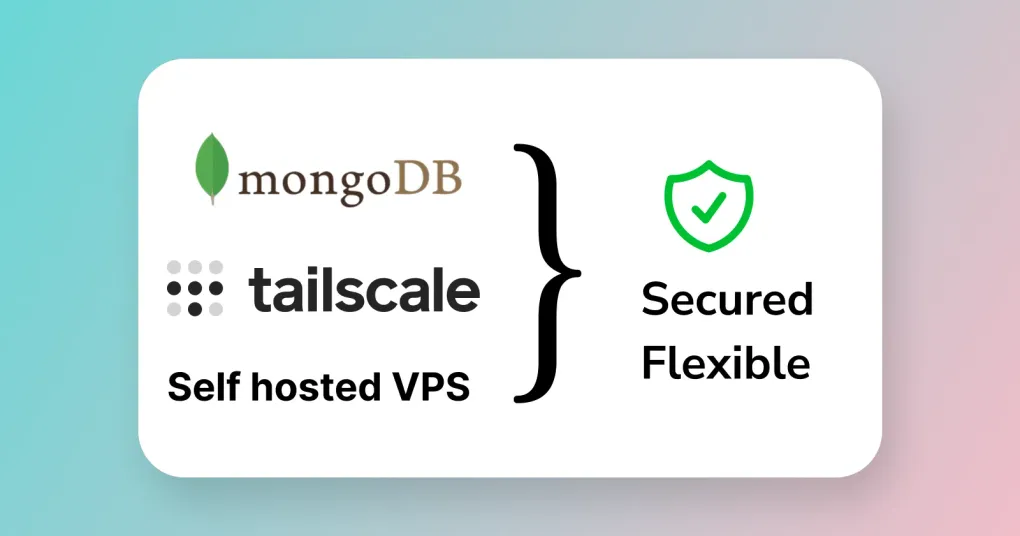
My solution to secure MongoDB in development with Tailscale
Securing MongoDB during development can be a real headache. Exposing it directly to the internet is a major security risk, but constantly updating IP whitelists for dynamic IPs is incredibly tedious. Static IPs are an option, but they come with a cost. In this post, I’ll share my solution using Tailscale, which provides a secure and convenient way to access your MongoDB instances without any of these drawbacks.
Presiquisites
- A VPS that you have SSH access to.
The Problem with Traditional Approaches
Let’s quickly recap why the traditional methods aren’t ideal:
-
Exposing MongoDB directly: This is a major security risk. Anyone who discovers your server’s IP address and port can potentially access your database, leading to data breaches, unauthorized access, and other serious problems.
-
IP whitelisting limitations: This involves specifying which IP addresses are allowed to connect to your MongoDB server. While it adds a layer of security, it becomes a nightmare when your development machine has a dynamic IP address that changes frequently. You’ll constantly have to update the whitelist, which is time-consuming and frustrating.
-
Static IP costs: Getting a static IP address from your ISP usually involves an extra monthly fee. While it solves the dynamic IP problem, it’s an unnecessary expense when there are better alternatives.
What is Tailscale? (Briefly)
Tailscale is a mesh VPN that creates a secure, private network between your devices, regardless of where they are located. The best part? It’s incredibly easy to set up and requires almost no configuration.
My Idea
Because the VPS already come with a public IP address, then:
- Install Tailscale on the VPS.
- Configure it to become an exit node.
- Configure MongoDB to whitelist the VPS’ IP address.
- Install Tailscale on my development machine.
- Connect my development machine to the Tailscale network, select exit node as the VPS.
Done, now I can connect to MongoDB from my machine conveniently without expose it to public network.
Step by Step Guide (but not hand by hand)
1. Create a Tailscale account and install Tailscale on the VPS.
This is pretty straightforward, just go to Tailscale website and click Get started.
Then access to your VPS via SSH, and then following the install instruction from Tailscale. Remember to run sudo tailscale up after the installation to login to your Tailscale account.
2. Still on your VPS, configure Tailscale to become an exit node.
By default, Tailscale will create a private network for your devices. However, to make your VPS an exit node, you need to configure it to allow connections from the public internet.
Follow this instruction to make your VPS an exit node.
3. Configure MongoDB to whitelist the VPS’ IP address.
If you’re using cloud providers such as Mongo Atlas, it should have a Settings/Configure page to do this.
If you hosted MongoDB yourself, let say you’re using Ubuntu, you can follow this article from Digital Ocean.
4. Install Tailscale on your development machine.
Again, install Tailscale on your machine following their instruction. After that, login to your Tailscale account and connect to the Tailscale network.
5. Configure to use the VPS exit node in your machine.
If you’re using MacOS (like me), you can click to Tailscale icon in the menu bar, then select Exit Nodes -> your VPS name. Otherwise, referring to this document.
Benefits of this Approach
- Enhanced Security: Your MongoDB instance is no longer exposed to the public internet. All connections are encrypted via Tailscale’s WireGuard tunnel.
- Development Convenience: You can access your database from anywhere with an internet connection, without having to manage IP whitelists.
- Cost Savings: No need to pay for static IPs.
- Simplified Network Management: Tailscale handles the network complexity for you.
Troubleshooting (Optional)
- Firewall Rules: Ensure that your VPS firewall isn’t blocking traffic on the Tailscale interface.
- Tailscale Connection Problems: Check the Tailscale status on both your VPS and development machine using
tailscale status. - MongoDB Connection Errors: Check the MongoDB logs (
/var/log/mongodb/mongod.log) for any error messages.
Conclusion
Using Tailscale is a simple yet effective way to secure your MongoDB instances during development. It provides a secure and convenient solution without the hassle of managing IP whitelists or the cost of static IPs. I highly recommend giving it a try!
Thanks for reading